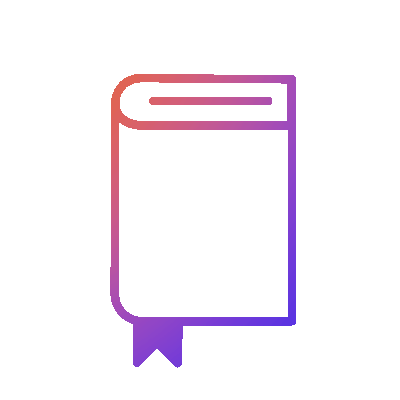top of page
3M Navigation
1.How to lead ICD
Click on Add diagnosis from Right control Panel.

Enter the term that you want to search

Select the choice that is available using mouse or through keyboard by pressing the number indicated before each ICD, so in this way you will get your final ICD.
You can go back by clicking back on right top corner or by pressing < symbol in keyboard. Note: This symbol shows you can select any one option from all. This symbol means you can select multiple option form all.

2.How to lead CPT
Click on Add diagnosis from Right control Panel.Select the choice that is available using mouse or through keyboard by pressing the number indicated before each CPT, so in this way you will get your final CPT. You can go back by clicking back on right top corner or by pressing < symbol in keyboard.
Note: This symbol shows you can select any one option from all. This symbol means you can select multiple option form all.


Note:
🔘This symbol shows you can select any one option from all.
□This symbol means you can select multiple option form all.
3.How to add or delete Modifier
Right Click on CPT and then Click on Add/Delete Modifier and then Click ok.


4.How to check the code description of particular CPT ?
Right click on CPT - View reference - Current procedural Terminology- Select CDR.


5.How to check NCCI edits in 3M ?
Add both CPT by directly entering ,It will show Edit 40 or Edit 20 , based on NCCI edit.
For Edit 40, you can add modifier to unbundled the service. For Edit 20, you have to delete Secondary in which edits is showing. Also at the top, It will show warning edits.

For Edit 20, you have to delete Secondary in which edits is showing. Also at the top, It will show warning edits.

7.How to Check Anesthesia Cross walk ?
Enter the CPT code or lead the CPT Code , after confirming. Write Right click on CPT and select Anesthesia Cross walk, you will get respective anesthesia code for particular CPT code.
What is an Anesthesia (ASA) Crosswalk®?
The Anesthesia Crosswalk® maps the Surgery Procedure Code to the corresponding Anesthesia Code.


8.How to check Code History or Path ?
3M allow you to select the path or the step through you have selected the CPT Code before finalizing. Click on History in Right side , you will get the path.


9.How to check the CPT assistant and HCPCS Coding Clinic for particular CPT ?
Right Click on CPT- Select View Reference- Select the reference you want or option available such as AMA CPT assistant


bottom of page