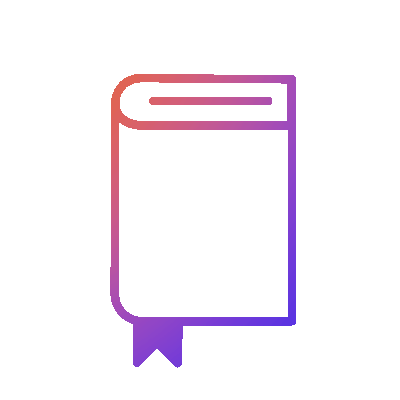top of page
How to fill the CPC exam ?
Here, you will get all detail process that help you to understand that form filling process of CPC certification exam.
Step 1: Login to aapc.com and sign up for new account registration.
Step 2: Give your
A.Name
B.Address: City,State,Pin,Country
(Medycoding Tips: Address should be correct because your CPC certification will send to your address once you get certified).
C.Email Id:
(Medycoding Tips: Note your email should reflect the same name as it is mention in your ID card.
Because in Admission card the same name will print by default so take care if you have middle name and not mention in email id.)
D.User name and Password
Step 3 : Go to Certifications and Select Schedule Your Certification Exam
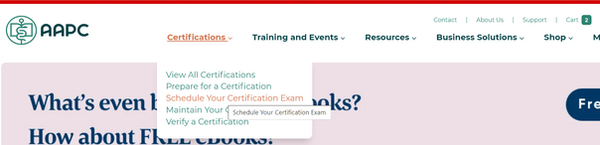
Step 4 : Click on Purchase an Exam Voucher.

Step 5 : Select the exam that you want to give "CPC" and then click on Next


Step 6 : Select the voucher based on number of attempt and click on next.
(Medycoding Tips: Most people select two attempt voucher because it will build more pressure in single attempt.)

Step 7 : Complete the Payment by filling all details and then Place order.
(Medycoding Tips: For international payment in India you need to activate international online trasnsaction from you bank and otp will not be requred once you give your all card detail.So after payment disable your international payment.)
(Medycoding Tips: Dont tick on "I would like to mail in my payment". You will get postal mail for payment )

Step 8 : when payment get Confimed then you will get order Detail.

Step 9: Check your exam voucher after payment.Click on Purchase tab. Now you got membership and exam voucher both. So you can scheduled your cpc exam later or instant based on scheduled available.
You can check your AAPC membership by clicking on Membership.

bottom of page